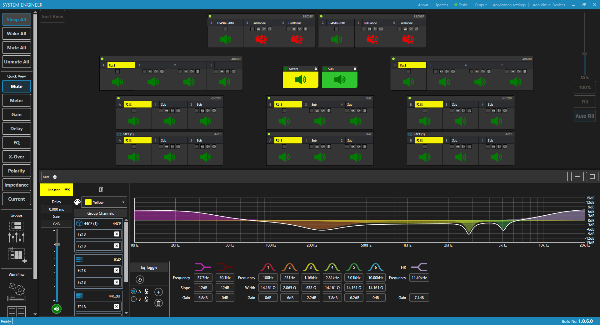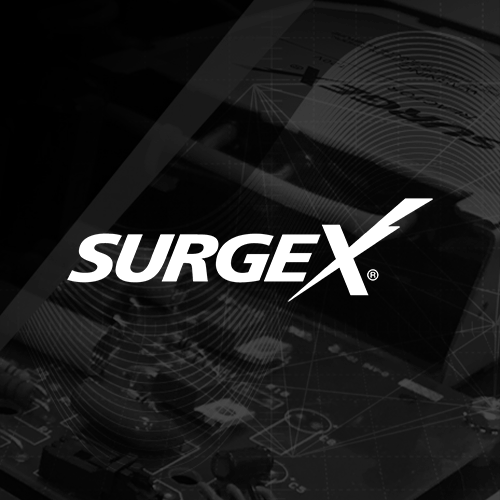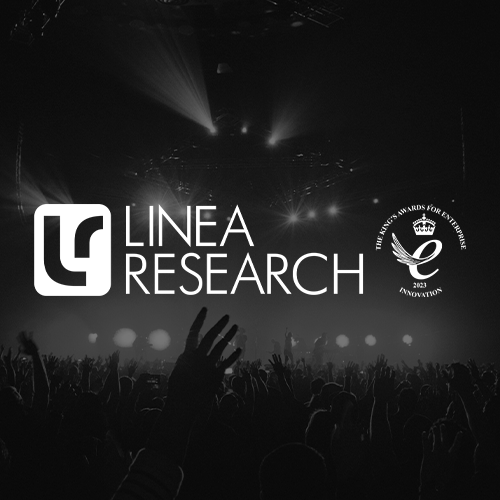Platform bringing DSP and power management capabilities to the company’s products offers a workflow-based design to help get audio systems up and running more quickly.
Linea Research has announced the introduction of new System Engineer 8 control software that brings DSP and power management capabilities to its products, and it will be featured at the upcoming ISE 2025 show slated for early February at Fira de Barcelona in Spain (booth 7A300).
The new software, free to download from the company website, offers a workflow-based design to help get audio systems up and running more quickly. It communicates all necessary system information to keep an audio network operational on one screen in a simplified graphical format.
Fast auto-synchronization to devices is a driving principle of the software’s design. SE8 identifies, connects and syncs to Linea Research products on the network, so that audio systems are ready for the engineer to start setting up in either a touring environment or for installation.
With the graphical workflow-based design, users can arrange device modules (an input and any number of outputs) in any desired arrangement. The amplifier modules can be named for fast identification and all of the amplifier parameters can be affected with a few clicks, either independently or simultaneously.
The three-step workflow starts in the Set Up view for the fundamental amplifier configuration. In this view, users choose primary and secondary input sources, and establish input and output routing as well as network and power options.
The next step takes the user to Preset View. The loudspeaker preset libraries are stored here and can be loaded onto one or more devices. The user can also create loudspeaker presets from scratch. The capability to export and share presets between users is designed to be a helpful tool for audio system pre-configuration, and manufacturer-approved presets are available from the company website.
The last step routes the user into Tune View, where audio is shaped and contoured. Additional features include full-screen visibility of the EQ and crossover with curve dragging control. The limiter suite is also accessible from this view, so that excursion limiting (XMAX), thermal limiting (TMAX) and RMS limiting (VX) are clearly visible and within easier reach.
The software’s EQ Toggle feature provides multiple EQ palettes on all inputs, all outputs and groups. Users can toggle between edited EQs, a function that can be helpful for tuning loudspeakers.
In addition, CTRL / Select enables parameters on inputs, outputs or groups to be adjusted simultaneously; and the Copy/Paste function for EQ for efficient transfer of EQ to another input or output.
SE8 also offers IP addressing to ease the integration of amplification into large IT networks. Drop down menus with a choice of subnet masks simplify the task. SE8 also has an IO matrix mixer/router and improved telemetry logging – the amplifier can log certain behaviors during operation. Additionally, a quick-view toolbar allows immediate access to frequently used operations such as “Mute All” and “Sleep All”.
Click here for original article.